How to Clear RAM on iPhone X, Xs, Xs Max & XR?
- Видео
- О видео
- Скачать
- Поделиться
How to Clear RAM on iPhone X, Xs, Xs Max & XR?
49, 890 | 6 год. назад | 348 - 0
To confirm, this iPhone is running on iOS 12.3.1/12.4 and this process works well with this #iOS version.
Now to show you, let me open few of the applications and when I clear the iPhone XS Max RAM Memory, all the opened applications will flash out and should fetch the new data. For example I’m watching a video on YouTube and after clearing the #iPhone RAM, you should see the homepage of the YouTube instead of the watch page as it clears the buffer memory.
So to clear the iPhone X, XS or XS Max RAM memory, all you need to do is to open settings then general then accessibility and here choose AssistiveTouch then turn it on. You can even search for the assistivetouch by opening settings then pull down to see the search bar and then here make a search for assistivetouch. Both ways are good to go.
Now you will see a virtual homebutton floating on the screen.
So to clear the iPhone RAM Memory, open settings again then go to General then come all the way to the bottom and choose Shutdown.
When you see the shutdown screen, tap on the assistivetouch then press and hold the virtual HOME button.
That’s it. Now the iPhone RAM was cleared and you can check by opening the YouTube and there you see the homepage instead of the watch page. Let me open the chrome browser and there you see the page is loading again.
#CleariPhoneRAM
Subscribe to TechEmpty at
**Stay Connected with Sai Praveen**
Facebook:
Twitter:
Google Plus:
Website:
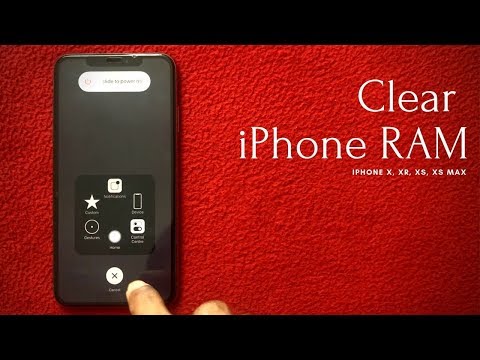
Чтобы скачать видео "How to Clear RAM on iPhone X, Xs, Xs Max & XR?" передвинте ползунок вправо
- Комментарии
Комментарии ФБ