How to auto login & How to disable auto update on Windows 10
- Видео
- О видео
- Скачать
- Поделиться
How to auto login & How to disable auto update on Windows 10
Sorry for bad background noise. Here I shown just two simple of 1.Auto login on windows startup & 2. Auto update Disabled on windows 10 Manual:- 1. Press windows + R button and type - netplwiz then uncheck user must enter user name and pass & apply. 2. Press windows key and type - services and find out windows update and make it disable.
259 | 7 год. назад | 3 - 0
Sorry for bad background noise.
Here I shown just two simple of
1.Auto login on windows startup &
2. Auto update Disabled on windows 10
Manual:-
1. Press windows + R button and type - netplwiz then uncheck user must enter user name and pass & apply.
2. Press windows key and type - services and find out windows update and make it disable.
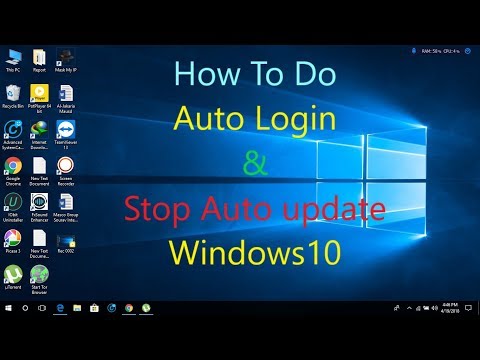
Чтобы скачать видео "How to auto login & How to disable auto update on Windows 10" передвинте ползунок вправо
- Комментарии
Комментарии ФБ