iOS 18 Stuck on Verifying Update? Fix it and Update iOS 18 Now! - iPhone Stuck on Verifying Update
- Видео
- О видео
- Скачать
- Поделиться
iOS 18 Stuck on Verifying Update? Fix it and Update iOS 18 Now! - iPhone Stuck on Verifying Update
14, 882 | 10 мес. назад | 110 - 0
Update to iOS 18.4 with ReiBoot in 10 minutes👉 💵 Get $5 Coupon Code for ReiBoot Now!: YUTB-REMT-5USD
iPhone stuck on update screen?iPhone Stuck on Verifying Update? Some of users may get in trouble: iPhone stuck on iOS 18.4 verifying update.How to fix this problem? Don't worry! In today's video, I will show you 4 methods to fix it. Let's check out!
*⏱How long does iOS 18 take to install? iOS 18 update taking a long time?*
Based on the actual upgrade experience, the iOS 18 OTA upgrade is expected to take 20-30 minutes. You might want to use iTunes or Finder for a faster iOS 18 upgrade. If you find these software inconvenient, you can consider using ReiBoot to update iOS 18 in 10 minutes.
⏱ *TIMESTAMP*
00:00 Intro
00:22 Method 1: Force Restart Your iPhone
00:39 Method 2: Check Network Connection
00:53 Method 3: Delete Update File and Download Again
01:15 Method 4: Reset Your iPhone Network Settings
01:39 Method 5: Update to iOS 18 with ReiBoot in 10 minutes
💡 *How To Fix iPhone Stuck on iOS 18 Verifying Update*
Method 1: Force Restart Your iPhone
Press the volume up button once.
Press the volume down button once.
Hold the side button until the Apple logo appears.
If this simple restart doesn’t resolve the issue, move on to the next method
Method 2: Check Network Connection
A stable and high-speed internet connection is essential for a successful update.
If you’re on Wi-Fi, reset your router, or try connecting to a different network.
Then, you can attempt to update your iPhone again.
Method 3: Delete Update File and Download Again
Go to Settings - General - iPhone Storage.
Look for the iOS 18 Update File and tap on Delete Update.
Afterwards, return to General - Software Update, and download the update again.
Method 4: Reset Your iPhone’s Network Settings
Go to Settings - General - Transfer or Reset iPhone.
Tap Reset and choose Reset Network Settings.
Note: This will remove all your saved Wi-Fi passwords, so you’ll need to reconnect manually.
📑 *Tenorshare Official Article Links*
Fix iPhone Stuck on Verifying Update iOS 17/18 with Video Guide
#tenorshare #ios18 #verifyingupdate #iphone16
🔔 Subscribe Here (it's FREE!):
----------Social Media-------------
Facebook:
Twitter:
Pinterest:
Instagram:
TikTok:
Tenorshare Official Website:
Tenorshare AI Youtube:
Tenorshare AI PDF:
Get more freebies on Discord:
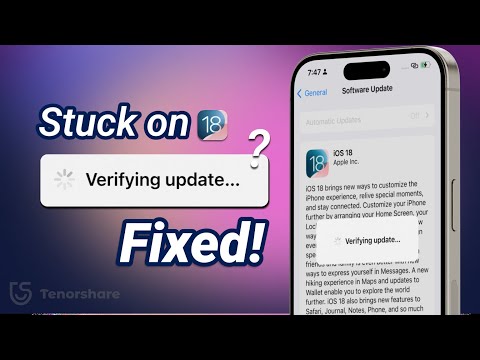
Чтобы скачать видео "iOS 18 Stuck on Verifying Update? Fix it and Update iOS 18 Now! - iPhone Stuck on Verifying Update" передвинте ползунок вправо
- Комментарии
Комментарии ФБ