iPhone 16 Unable to Transfer Phone Number / eSIM, Stuck on Cellular Setup Complete? Fix it Now!
- Видео
- О видео
- Скачать
- Поделиться
iPhone 16 Unable to Transfer Phone Number / eSIM, Stuck on Cellular Setup Complete? Fix it Now!
10, 204 | 5 мес. назад | 30 - 0
ReiBoot - Beset iOS Repair Tool (No Data Loss) 👉: Transfer all your data with iCareFone:
iPhone eSlM Setup Stuck? Easy Fix in 2 Minutes! Is your iPhone 16 stuck on the "Cellular Setup Complete" screen and can't transfer? Don’t worry, you’re not alone! In this video, we’ll show you 4 effective ways to fix it, whether it’s a Wi-Fi issue or a system glitch. Let’s dive in and get your iPhone back on track!
*⏱TIMESTAMP:*
00:00 Introduction
00:30 Why this happen
00:50 Method 1: Force Restart Your iPhone
01:25 Method 2: Reset Network Settings
02:10 Method 3: System Repair Without Data Loss
03:10 Method 4: Contact Your Carrier
*💡Text guide here:*
iPhone Stuck on "Cellular Setup Complete"? 4 Ways to Fix it!
Transfer all your data with iCareFone:
Method 1: Force Restart Your iPhone
1. Press and release the Volume Up button.
2. Press and release the Volume Down button.
3. Hold down the Side Button until the Apple logo appears.
Method 2: Reset Network Settings
1. Go to Settings - General - Transfer or Reset iPhone.
2. Tap Reset, then select Reset Network Settings.
Method 3: Updated or System Repair Without Data Loss
1. Update your iPhone’s software, or use a tool like Reiboot to repair without losing data.
2. Follow the on-screen instructions to complete the process.
Method 4: Contact Your Carrier
1. Reach out to your carrier to check your eSIM and cellular plan compatibility.
If you’ve found another solution, leave a comment below so we can share it with the community. Don't forget to like and subscribe for more iPhone troubleshooting tips!
*🤨Understanding Key Terms and Resources*
- **eSIM:** An embedded SIM that replaces the need for a physical SIM card, allowing users to activate a cellular plan remotely.
- **ReiBoot:** A software tool designed for fixing various iOS system issues without data loss, supporting the latest iOS versions.
- **Network Settings:** These settings include your Wi-Fi, cellular, and VPN configurations, which can be reset to resolve connectivity issues.
*👇You might also want to check out:*
How to Downgrade iOS 18 to iOS 17:
Customize iOS 18 Control Center like iOS 17:
*📑Apple Official Article Links*
Check out what they said about this on Apple Community👉:
#cellularsetup #iphone16 #esim #reiboot #tenorshare
🔔 Subscribe Here (it's FREE!):
----------Social Media-------------
Facebook:
Twitter:
Pinterest:
Instagram:
TikTok:
Tenorshare Official Website:
Tenorshare AI Youtube:
Tenorshare AI PDF:
Get more freebies on Discord:
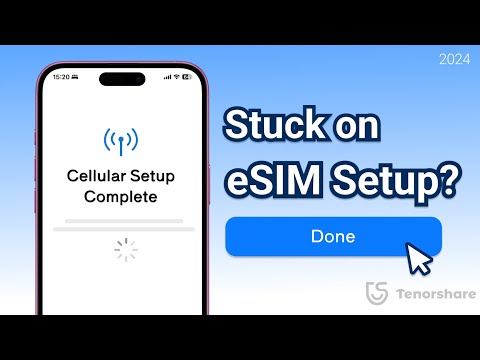
Чтобы скачать видео "iPhone 16 Unable to Transfer Phone Number / eSIM, Stuck on Cellular Setup Complete? Fix it Now!" передвинте ползунок вправо
- Комментарии
Комментарии ФБ