How to Clear Unwanted Files in Laptop (Windows 11)
- Видео
- О видео
- Скачать
- Поделиться
How to Clear Unwanted Files in Laptop (Windows 11)
3, 682 | 1 год. назад | 79 - 0
Is your Windows 11 laptop running slow or is your hard drive almost full? In this video, I'll show you step-by-step how to clear unwanted files in laptop and speed up your Windows 11 computer. These easy-to-follow tips will help you free up space and improve your laptop's performance. Don't forget to back up your important data before starting!
Timestamps:
00:00 Intro to Clear Junk Files Windows 11
00:36 Delete Windows Update Files
01:07 Clear Temporary & Prefetch Files
01:54 Clear Browsing History
02:57 Clear DNS Cache
03:23 Disk Cleanup
03:44 Rebuild System Restore Point
04:20 Reset Microsoft Store
04:47 Conclusion
Steps Covered:
1. Delete Windows Update Files: Learn how to remove unnecessary update files that take up space on your C drive in Windows 11 Laptop.
2. Clear Temporary & Prefetch Files: Discover how to delete junk temporary and prefetch files to speed up your PC.
3. Clear Browsing History: Find out how to clear browsing history in Microsoft Edge and Google Chrome.
4. Clear DNS Cache: Fix internet connectivity issues by flushing the DNS cache.
5. Disk Cleanup: Use the Disk Cleanup tool to remove files in Windows 11 that can only be deleted this way.
6. Rebuild System Restore Point: Free up space by deleting and recreating your system restore point.
7. Reset Microsoft Store: Resolve issues with the Microsoft Store by resetting it.
Why Watch This Video?
- Improve your laptop's performance
- Free up valuable C drive storage space
- Easy-to-follow, step-by-step instructions
- Suitable for all skill levels
#Windows11 #PCMaintenance #TechTips #SpeedUpPC #ClearJunkFiles #TechEmpty
Support and Join this channel to get access to perks:
Subscribe to TechEmpty at
Website:
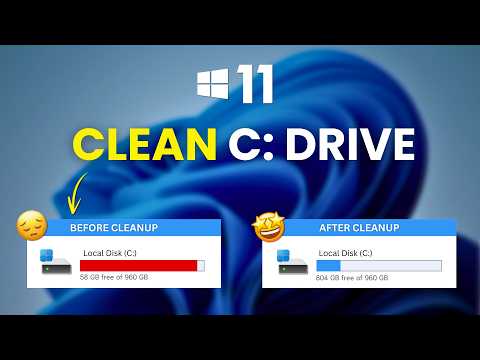
Чтобы скачать видео "How to Clear Unwanted Files in Laptop (Windows 11)" передвинте ползунок вправо
- Комментарии
Комментарии ФБ